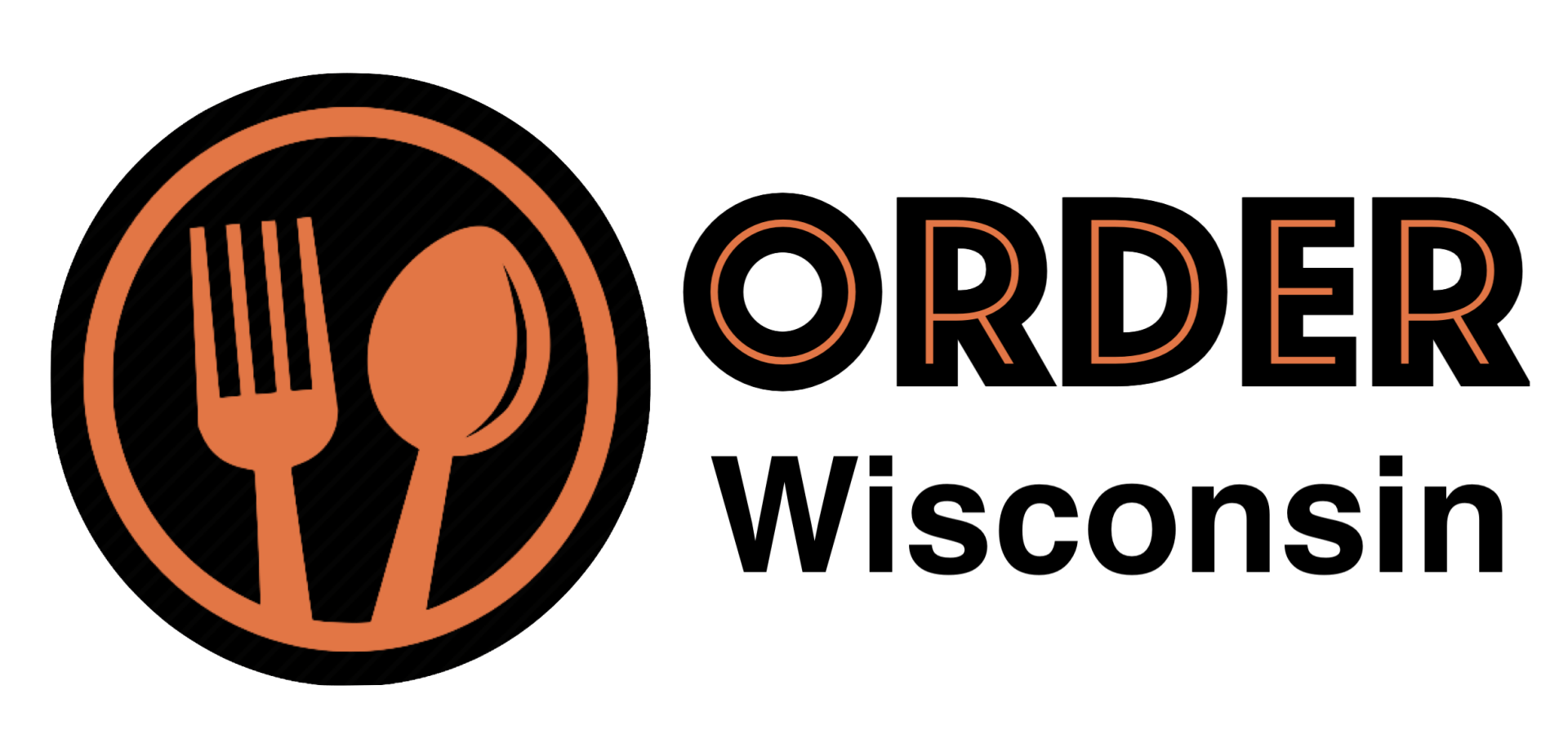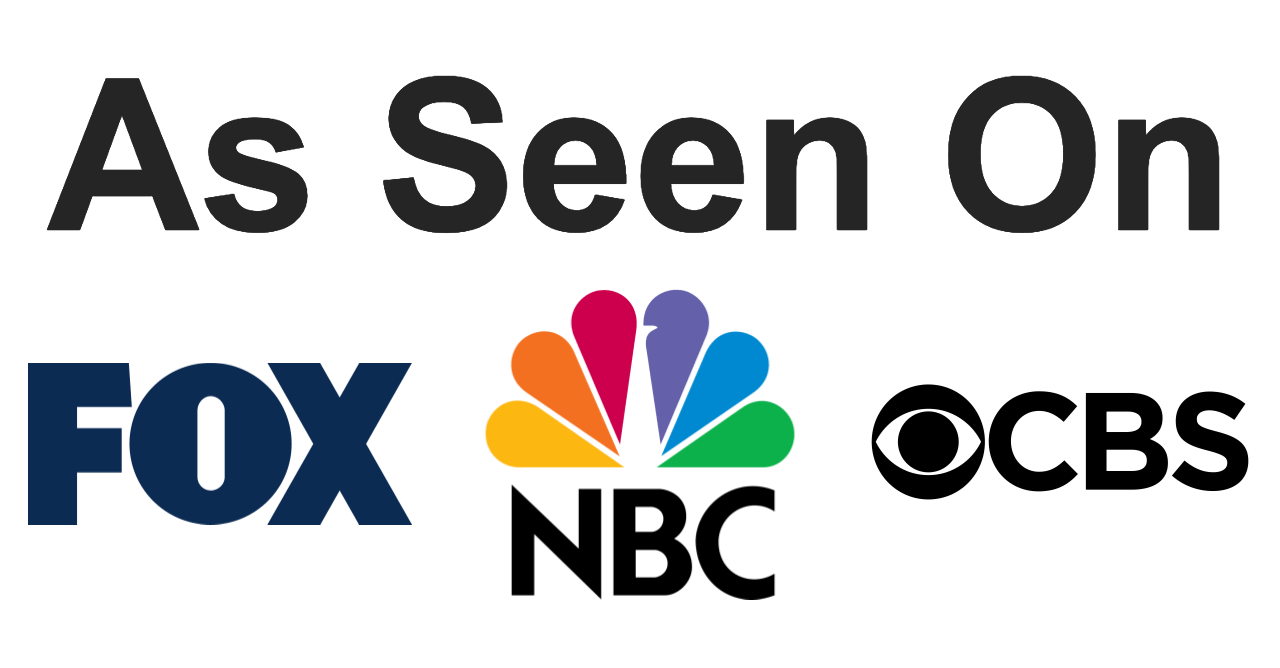Restaurant Online Ordering
What's All Included?
Restaurant Success Plan!
Listing + Website Page
Includes a listing on our website and your own website page with online ordering link too.
Online Ordering
Google Listing
Facebook Marketing
Online Reservations
Mobile App
Graphic Designs
Video Designs
Success Coaching
Accept Payments
Facebook Ordering
Menu Editor
Daily Specials
Coupon Codes
Create custom coupon codes to help increase sales & target businesses too!*
Promotions & Specials
You can create promotions to advertise your specials to your customers!*
Time Specials
Specialty Icons
Receive Tips
Add-Ons & Up-Selling
Text Invitations
Email Invitations
Mobile Friendly
Listing, menu and online ordering are all mobile friendly! We even have an app!
Color Images
You can add color custom images of all of your food or use our stock images!
No High Commissions
Unlike our competitors, we do not charge huge commissions for each order! *
Site Security
Alert Call
Delivery Services
We now offer delivery services to restaurants! Check for details.
Easy Re-Ordering
Custom Receipts
Detailed Reporting
1st Time Order Promo
Free with every account is the option to have a 1st time order promo to help you get new customers!
Customized Flyers
Easily create flyers and printable marketing material from within our dashboard.
Re-Marketing Database
Easily access your customer's data to market to them to get more re-orders easily.
Dine-In Table Ordering
Coming Soon: Allow your customers to order from their table while dining in easily with a QR code.
Online Health Suggestions
Website funnels that dynamically update to help you know wins & loses with visitors.
Connectivity Reporting
Access this report anytime to see if your app is connected & available regularly.
Start Taking Online Orders!
Get Started!
Click the button below to start the process of getting your online menu and online orders started! We'll help you with the next steps too.
Recent Product Updates: