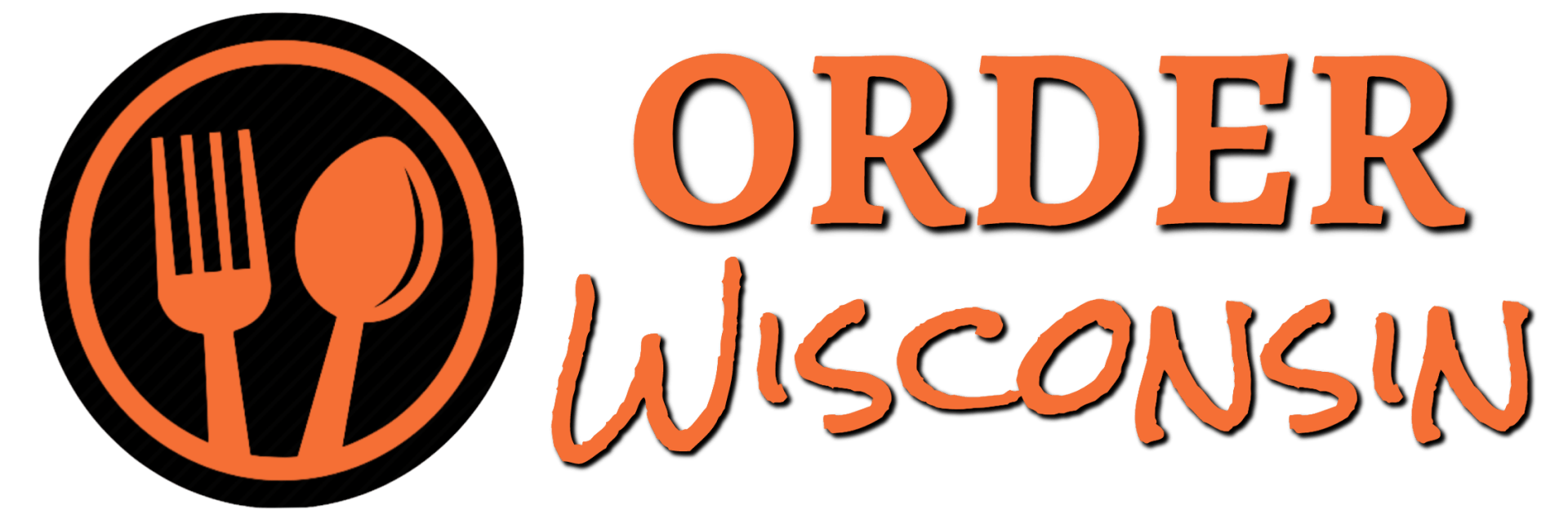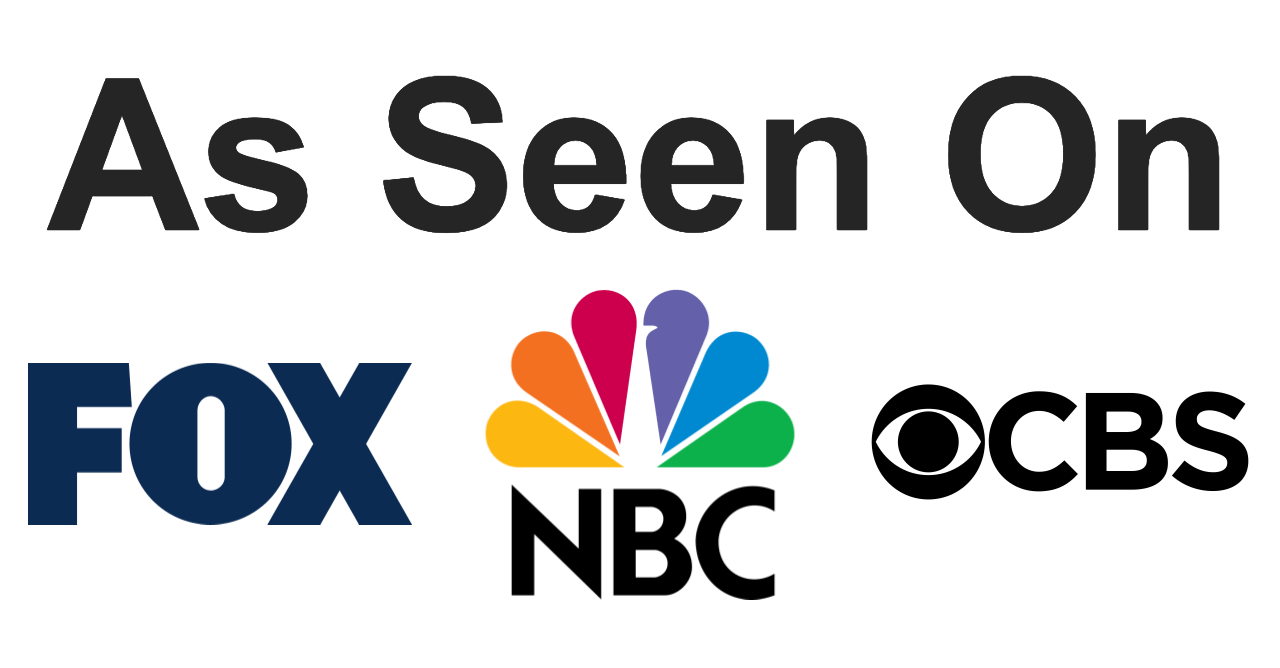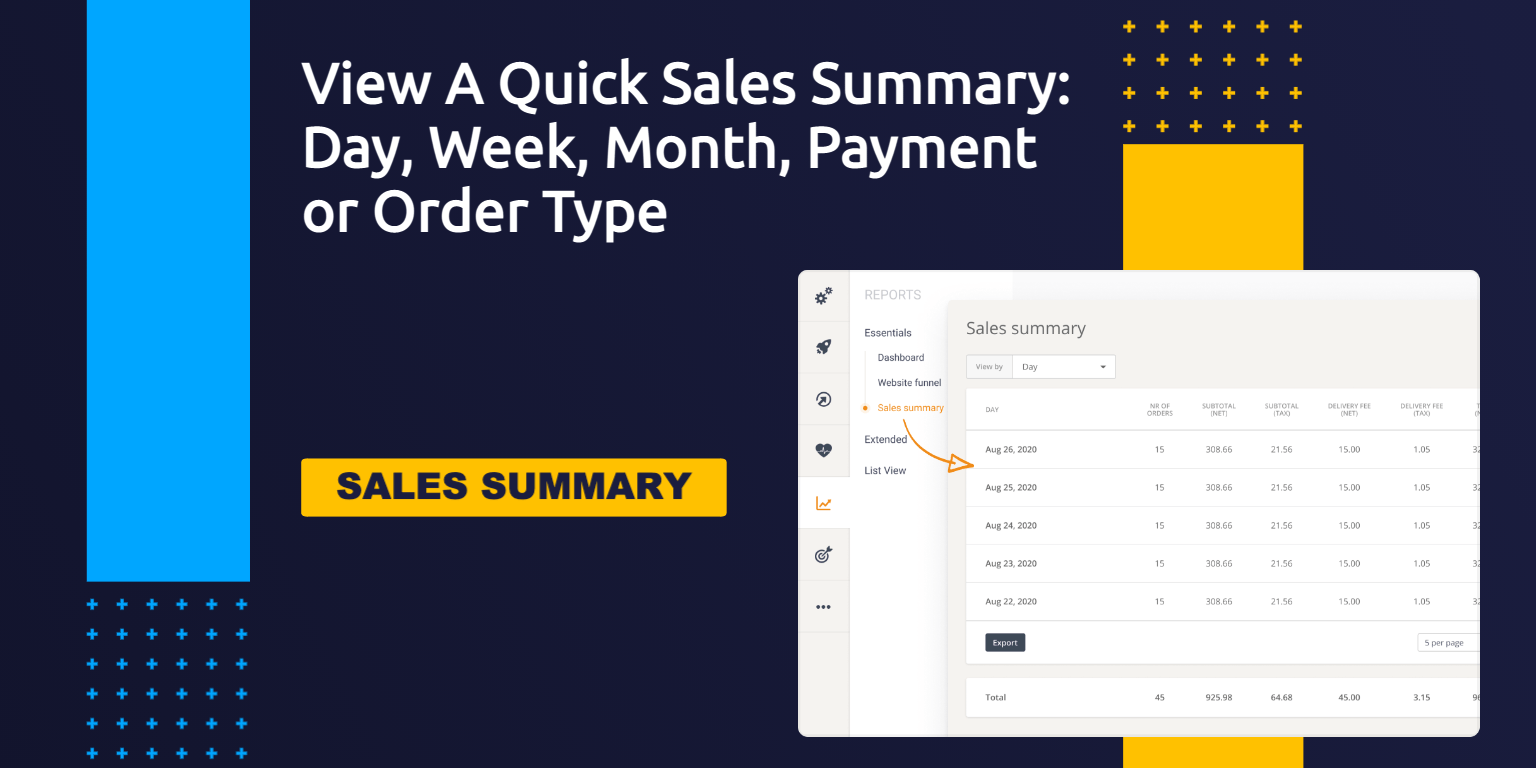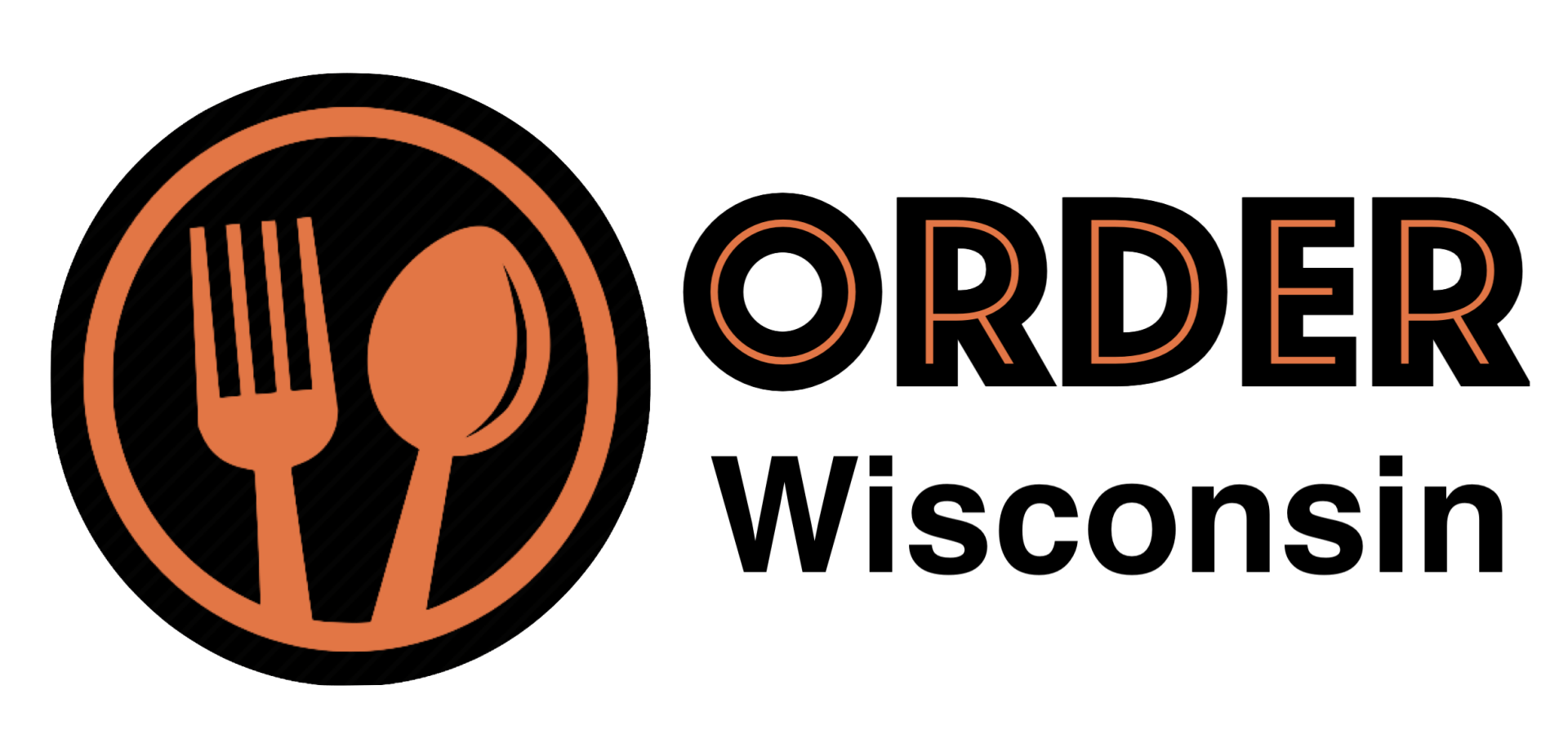By Web Wisconsin
•
March 12, 2021
T he all new "Daily Reports" (aka: end of day report & daily insights) is an exciting feature just released that has been long requested. We hope you're as excited as we are for this new automatic daily reports feature that is just released. Once turned on, it will be emailed to you at the end of the day with all kinds of insights, information and figures to help you understand how your day went and how to plan to market for the future. Here are 12 quick facts that you can get from daily reports: 12 Quick Facts To Get From Reports Daily sales performance Total dollar amount sold Number of orders for the day Average order amount Table reservations for the day How many orders you missed How much money was missed Breakdown of pickup and delivery orders Breakdown of total sales for pickup and delivery Sales breakdown with sub-totals, deliveries, tips, etc. One-click download summary report for your records One-click download of orders list for the day How To Turn On Daily Reports Turning on "Daily Reports" is easy. Just log in to your Restaurant Admin Dashboard and click on the 3 dots icon on the left side and under "Advanced Settings" click on "Notifications". Make sure your email is listed in there and (in addition to any other features you want) make sure to turn on "End of the day report" towards the bottom. Click save and you're all set!