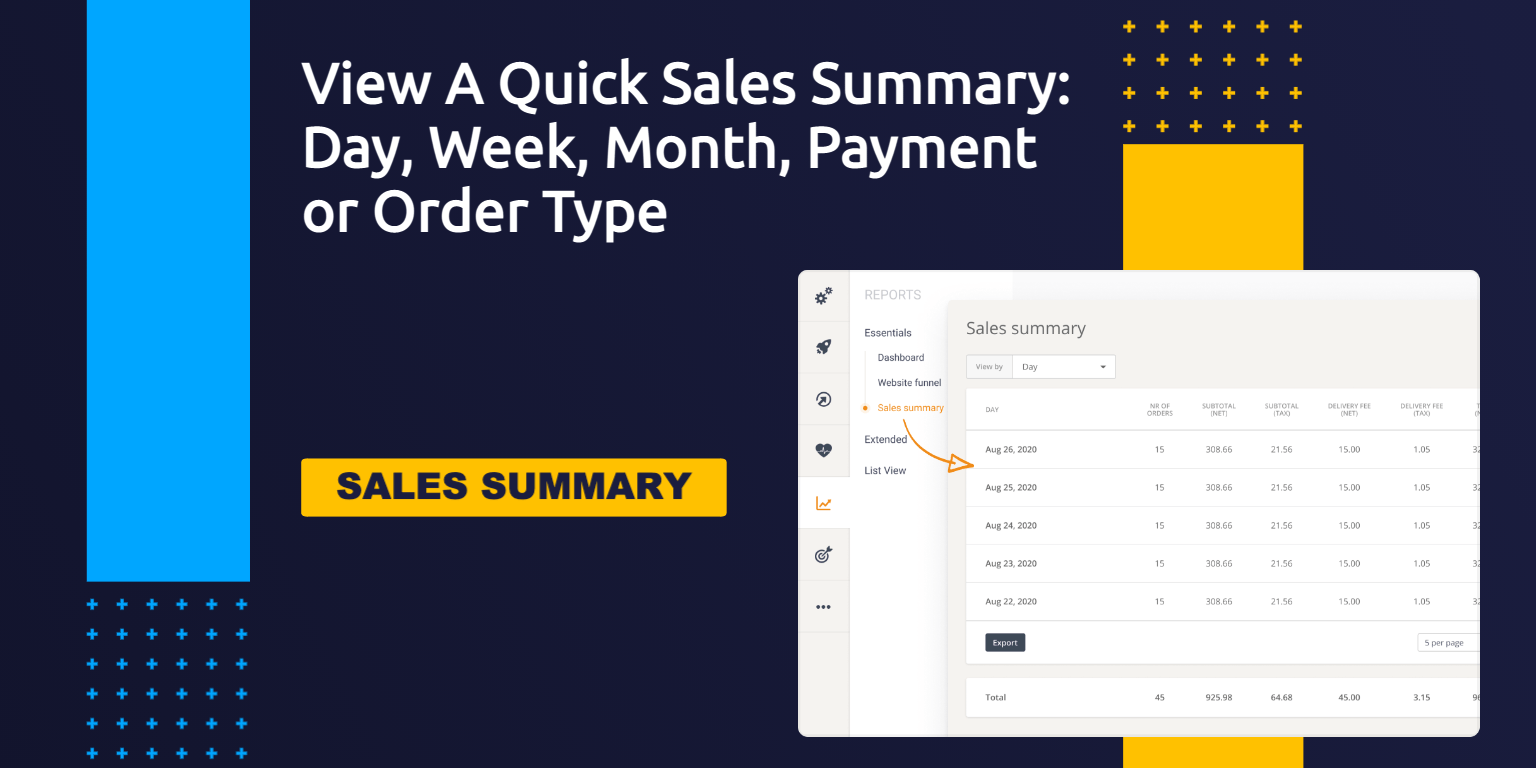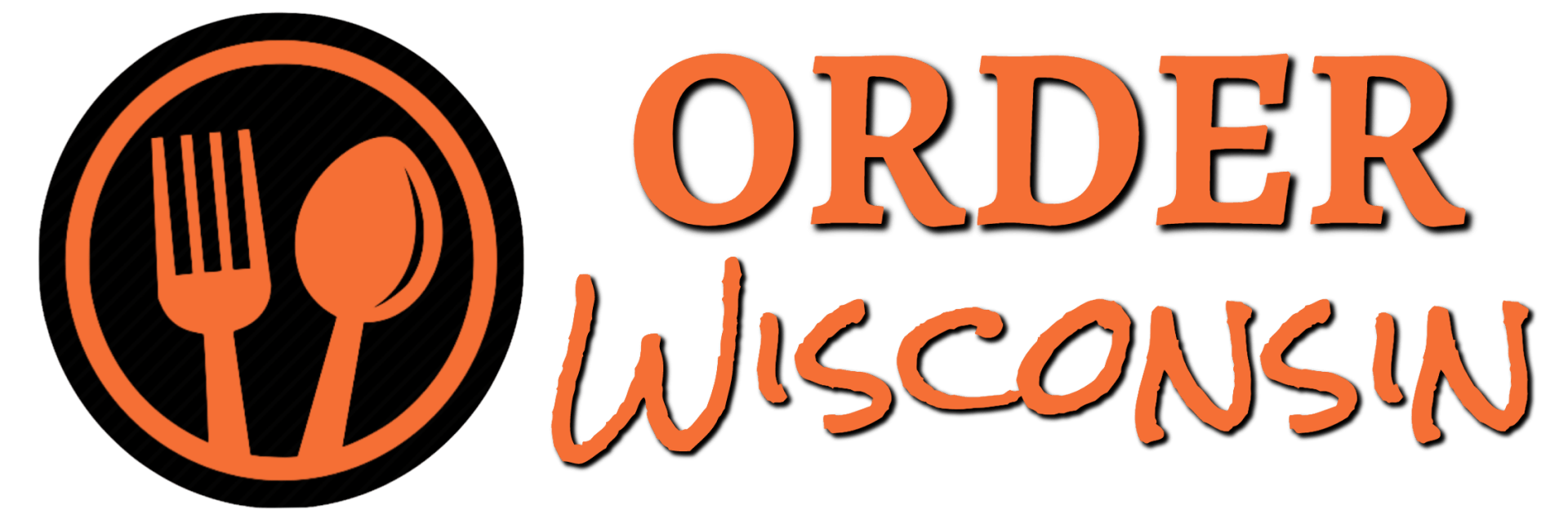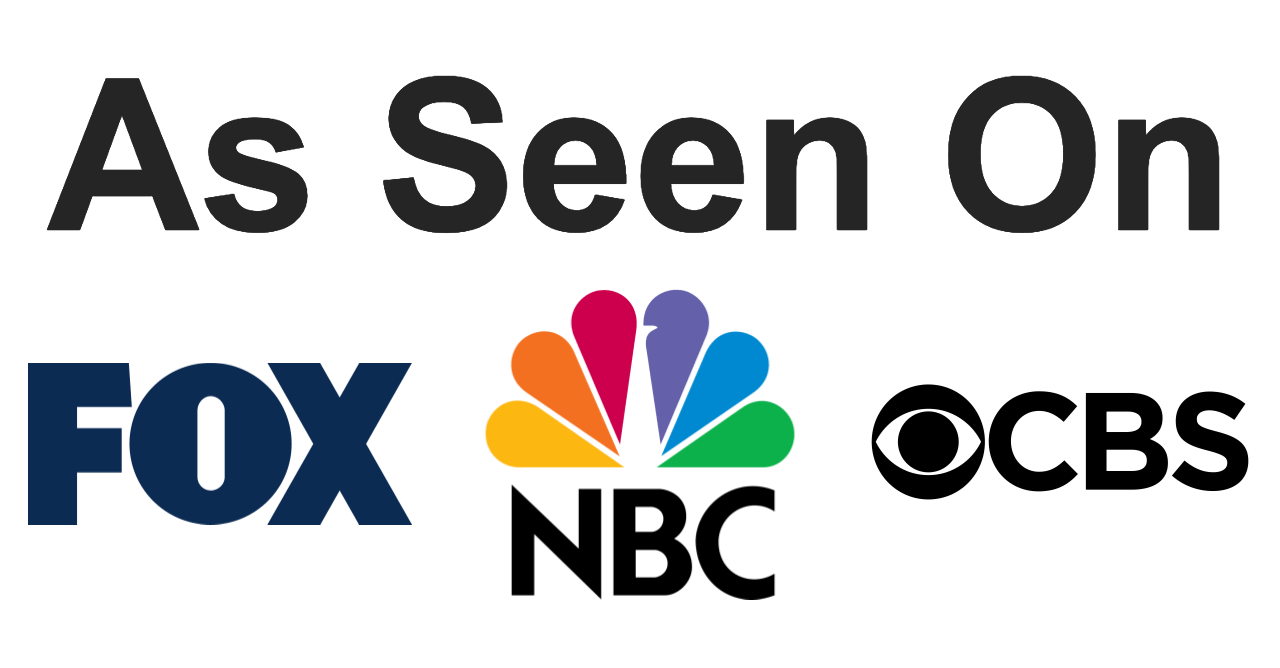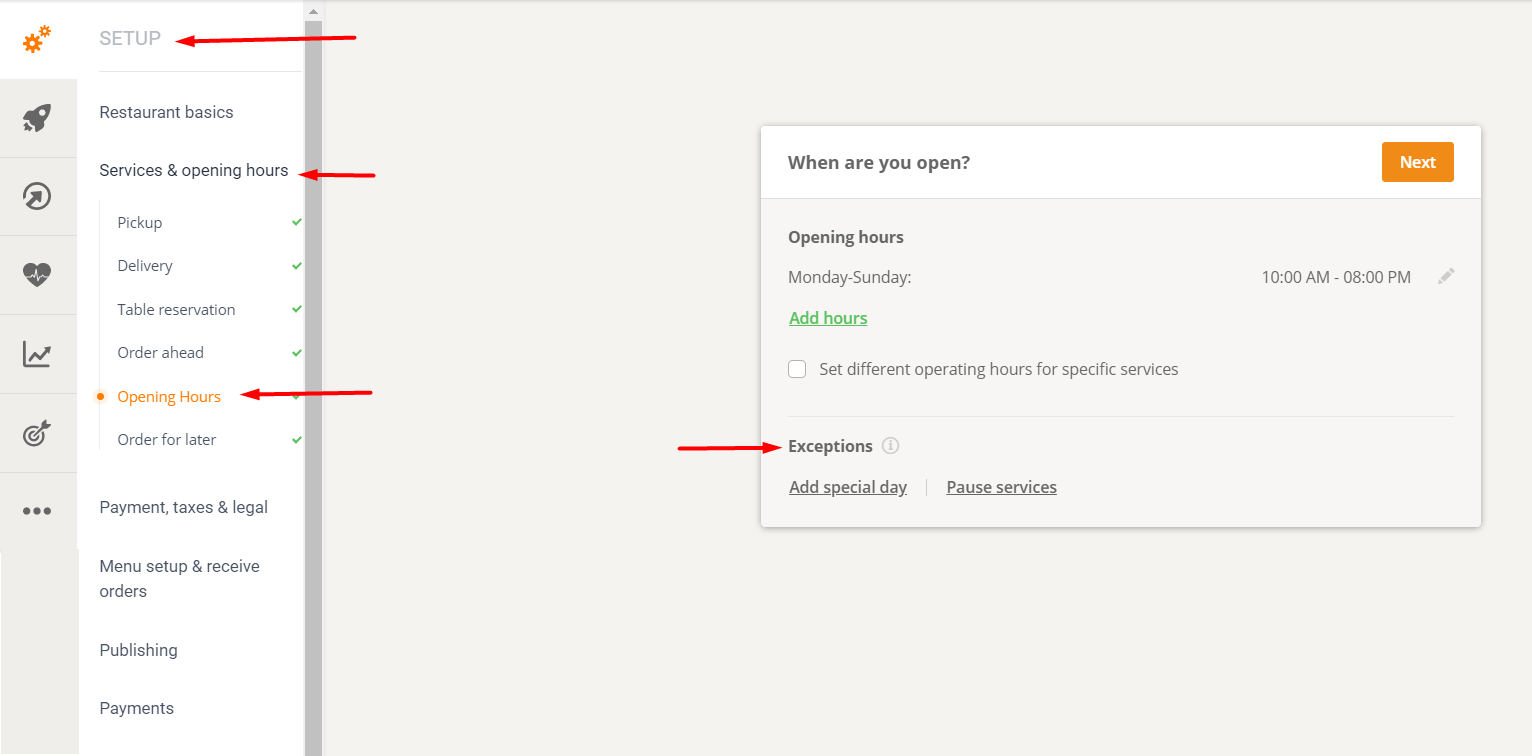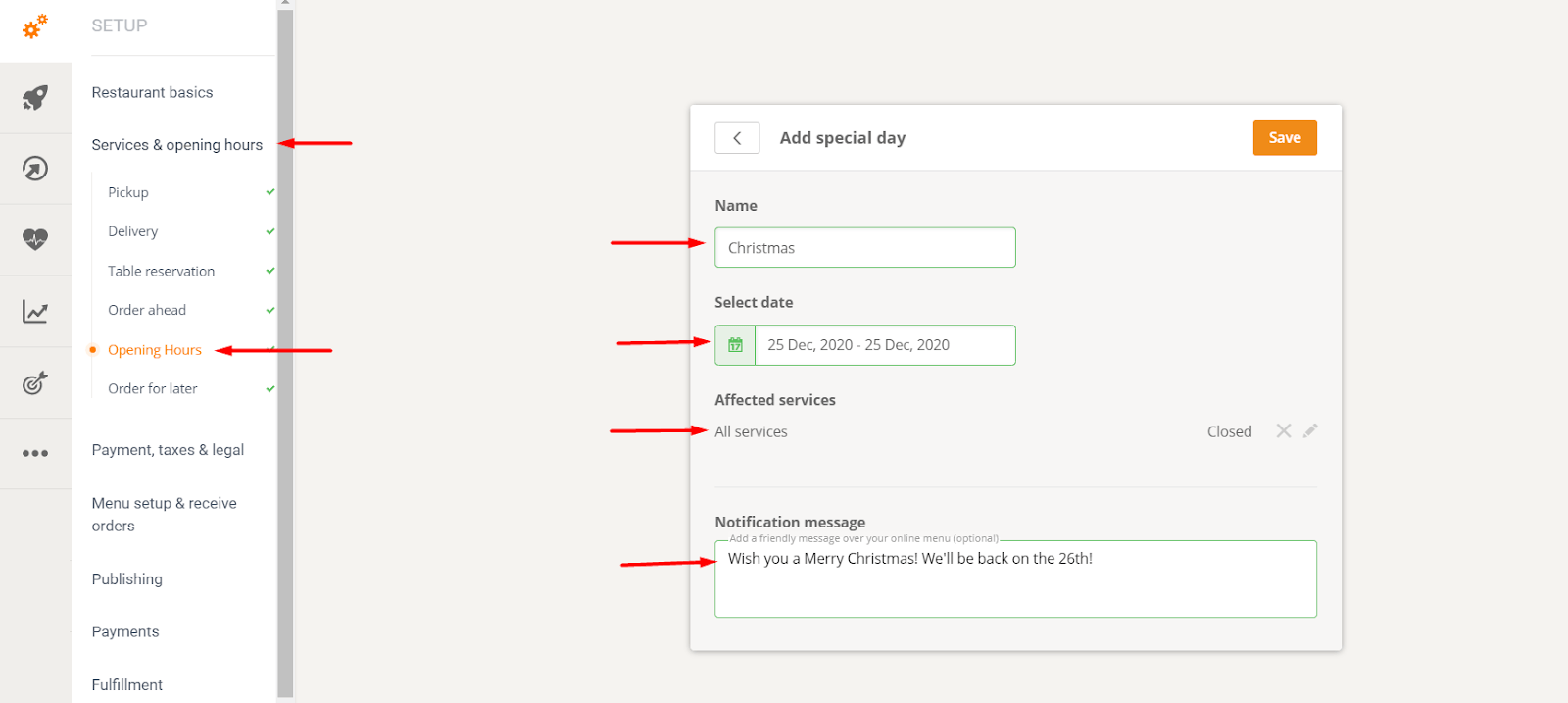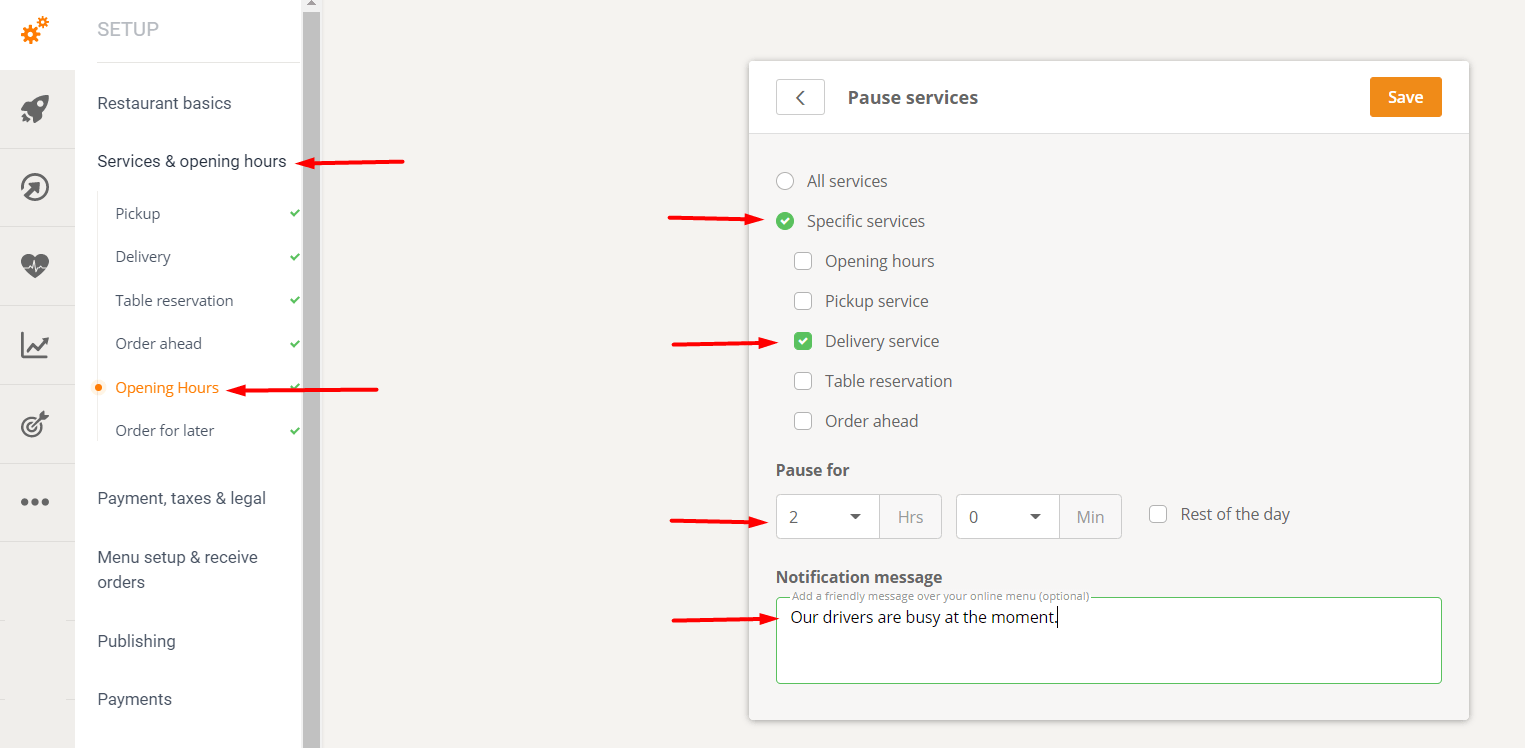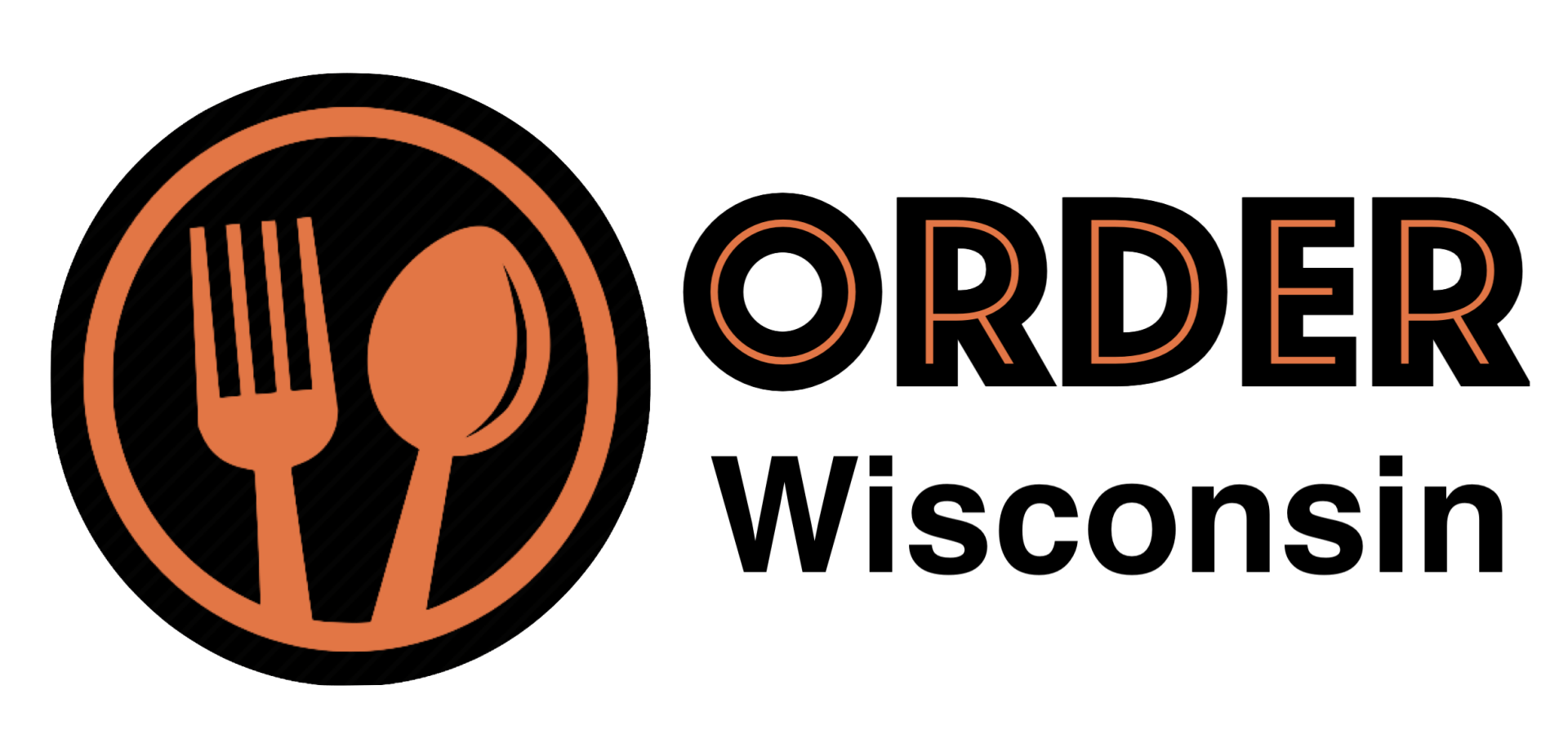Set Exceptions For Opening Hours & Holidays

Set exception to regular opening hours (holidays)
You can now set exceptions to regular opening hours by accessing Admin->Services and opening hours -> Opening hours -> Exceptions.
How It Works:
1. Add special days
For example vacations, national holidays or other temporary alterations of your service hours. See below an example of a restaurant closed for Christmas (25th December):
2. Pause services
For example, when: you need to stop online ordering because of too many orders, you need to close early, drivers call in sick, etc. “Pause services” can be used only for the current day.
NOT YET A CLIENT?
WANT MOREINFO?
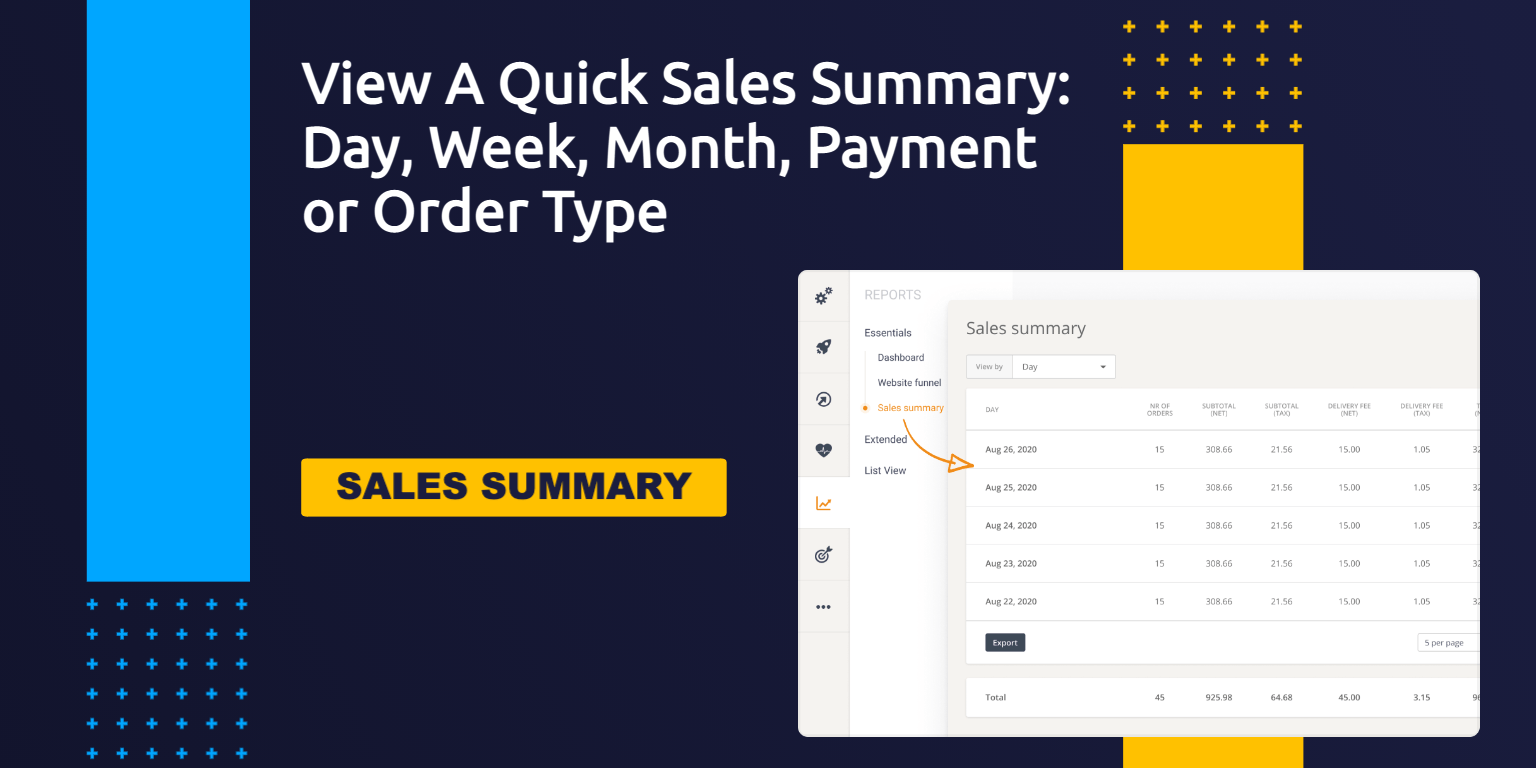

Share This Post